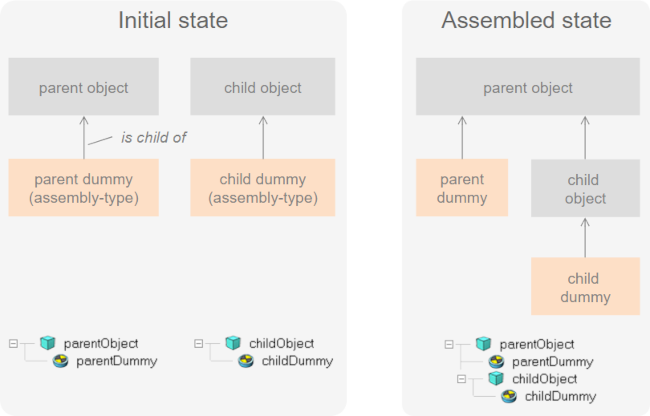Assembly operationScene objects are usually attached to each other via a parent-child relationship. In order to be able to precisely control where the two objects should connect or come together, one can use assembly-type dummies on both the parent and child object, which are then taken into account in a subsequent assemble operation via the related assemble toolbar button:
[Assemble / disassemble toolbar buttons] The assembly operation contains 3 steps:
After a successful assembly operation, both dummies (i.e. the parent- and child-dummy) will overlap. An assembly compatibility tag can be specified for assembly-type dummies with the assemblyTag property. Items can also be assembled via the sim.setObjectParent API function.
[Assembly, initial and assembled state] |