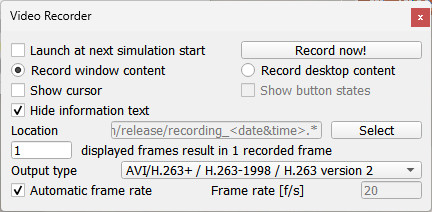|

Video exporter
CoppeliaSim has an embedded video recorder that allows the user to record the page, scene hierarchy and model browser areas as a video file (click here and here for credits related to the video recording functionality). Dialogs, menu bar, toolbars and popup menus are not recorded. By default, the video recorder will record every rendered frame and generate a movie with 30 frames per second. Remember that depending on the used codec, the recording procedure might drastically slow down the simulation. The video recorder dialog can be accessed with [Tools > Video recorder] or by clicking following toolbar button:

[Video recorder toolbar button]
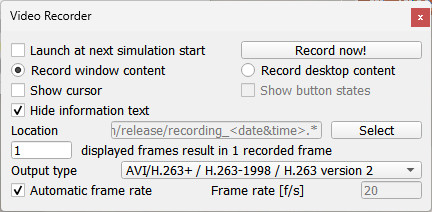
[Video recorder dialog]
Launch at next simulation start: will launch a recording process next time the simulation start button is hit.
Record now!: starts recording a video file immediately. Press Stop recording! to end the recording process.
Record window content: records exclusively the content of the main CoppeliaSim window (no dialogs will be recorded).
Record desktop content: records the content of the desktop. With systems with several monitors, you can specify the desktop index via variable desktopRecordingIndex in file system/usrset.txt.
Show cursor: if enabled, then the cursor will be visible in the video file.
Show button states: if enabled, then the mouse button states, as well as the ctrl- and shift-key states will be visible in the video file.
Hide information text: if enabled, then the overlay text at the top of the main view will not be visible.
Select: allows selecting the video file location.
Output type: the encoder/container that will be used for the video. The offered selection depends on the encoders on your system. It often helps to install a video player (e.g. such as VLC), which will automatically install a few additional encoders.
X displayed frames result in 1 recorded frame: allows specifying what frames should be recorded.
Automatic frame rate: the frame rate will be adjusted in a way so that x simulation seconds correspond to x video seconds.
Frame rate: indicates the number of frames the video file will display in one second.
|